Frequently Asked Questions
[Android]
Question 1:
An error occurs in Load for UnityAds mediation.
Answer 1:
It may have occurred because Google's SDK has not been initialized. Please initialize Google Mobile Ads when starting the application.
// Initialize the Google Mobile Ads SDK.
MobileAds.Initialize(initStatus => { });
2
Question 2:
An error occurs when you import GenieeSDK with Unity 2019.3.0f3 and build it.
Answer 2:
Please specify Gradle (Experimental) in Release and Debug from Unity build setting screen.
[iOS]
Question 1:
No mediation on iOS. (AdMob ads are displayed)
Answer 1:
Immediately after generating an iOS project from unity, framework information may not have been updated.
After creating the iOS project, execute the following command from the terminal to update the pod file.
pod update
Question 2:
Exception occurs in the initialization process of MobileAds for Tapjoy mediation.
Answer 2:
Please add the TapjoyResources.bundle file to the Xcode project settings (Unity-iPhone -> Build Phases -> Copy Bundle Resources).
(In Unity 2019.3.x, because the configuration on Xcode has changed due to the influence of Unity as a Library, the above file is not added to the project, so the above procedure is necessary.)
Question 3:
After importing GenieeSDK and building with Unity (Xcode project creation), an error occurs when building with Xcode.
Answer 3:
Specify the Xcode project settings (TARGETS -> Build Phases) as follows.
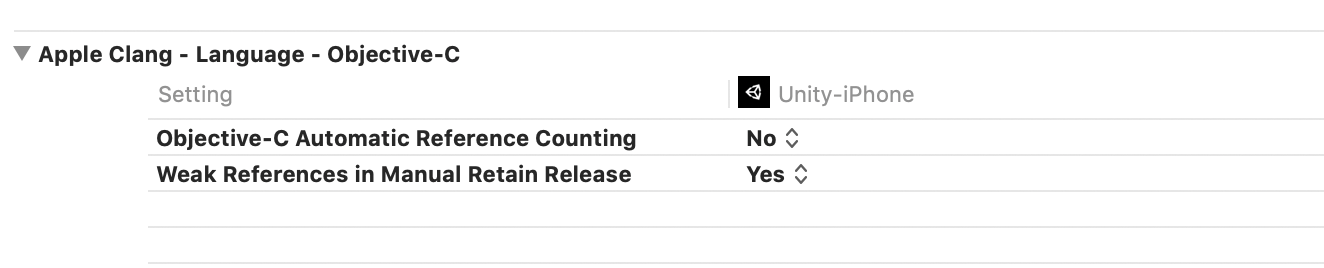
Add -fno-objc-arc option (non-ARC setting) to GNAdViewUnityController.mm in Xcode project settings (TARGETS -> Build Phases -> Compile Sources).
(If the above file exists)
Reference Documents
Question 4:
In case of Unity2019.3.x, regarding Nend mediation, Load process succeeds but Exception occurs in Show process.
Answer 4:
Please add the NendAdResource.bundle file to the Xcode project settings (Unity-iPhone -> Build Phases -> Copy Bundle Resources).
(In Unity 2019.3.x, because the configuration on Xcode has changed due to the influence of Unity as a Library, the above file is not added to the project, so the above procedure is necessary.)
