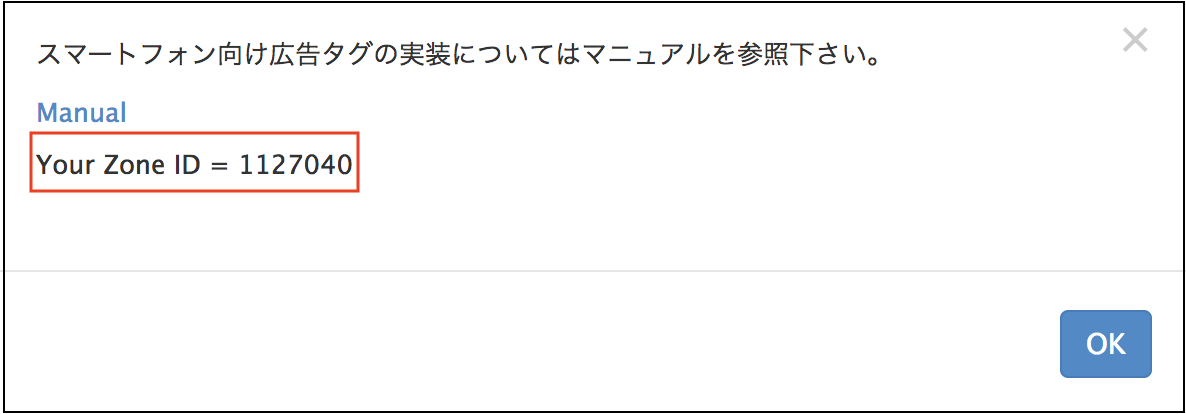Obtain a Zone ID
In this guide, we will explain the acquisition procedure of SDK distribution Zone ID from the management screen.
Prerequisites
If you do not have a Geniee SSP account, please register from here . This procedure assumes that the advertisement to be delivered to the application is already registered from the SSP dashboard.
- Media: registered
- Zone (inventory): registered
If you have not registered the above, please contact our media sales representative.
Procedure for obtaining Zone ID
- Login to the administration screen
- Transition to Zone list screen
- Launch the ad tag window
Login to the administration screen
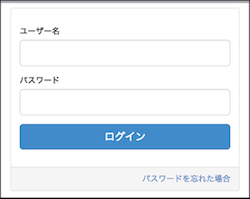
Transition to Zone list screen
From the Inventory tab, click the "Site name • Application name" link in the Media list.
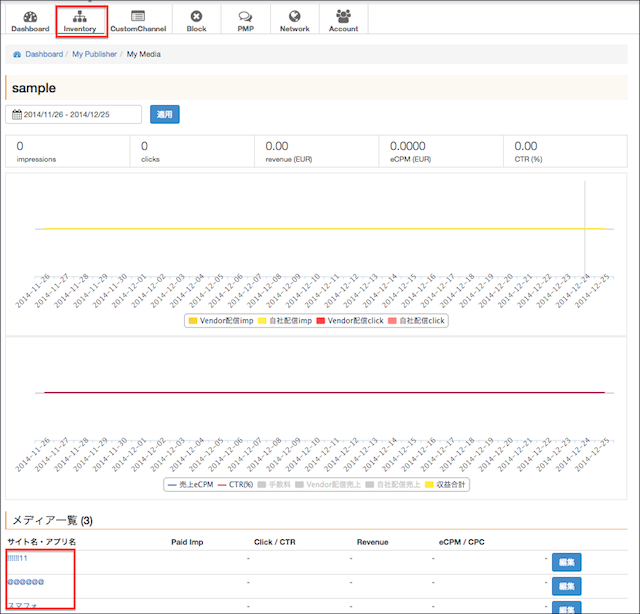
Launch ad tag window
Click the "About ad tag" button in the Zone list.
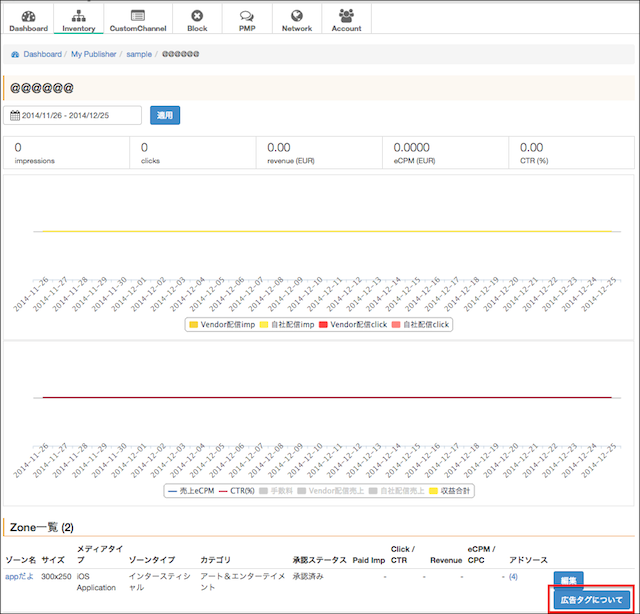
Your Zone ID of popup window becomes Zone ID for SDK distribution.