Sample Description
I will explain how to check the operation using samples.
1. Open the scene
Double click Assets -> Sample -> Scenes -> Sample.unity and open the scene.
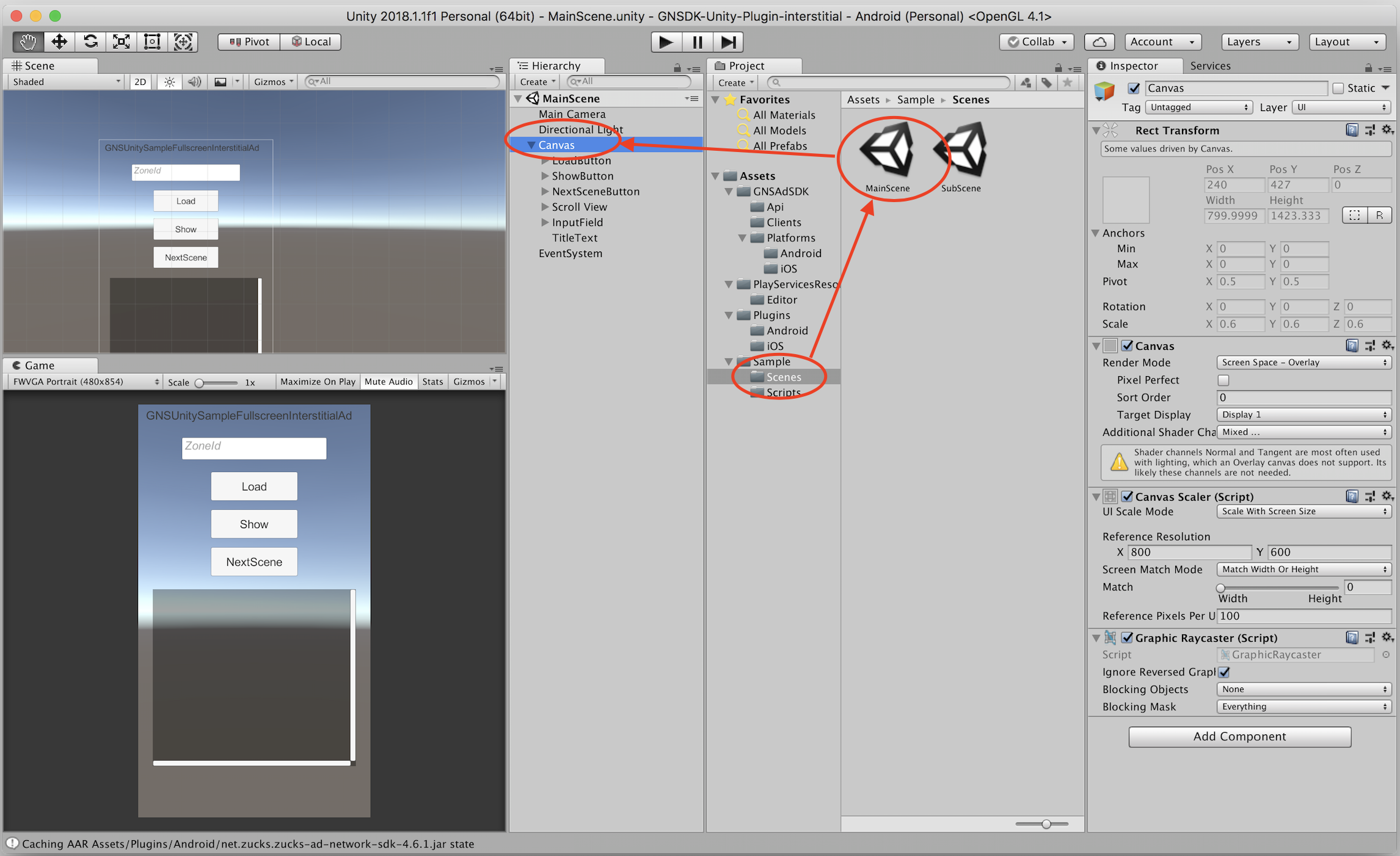
2. Selection of Platform
Select File -> Build Settings in the menu bar and open Build Settings.
Select Platform choice Android oriOS and press Switch Platform.
3. Change screen size
Game view screen size from Free Aspect
For iPhone
Please change to the vertical size such as iPhone 5 Tall (9: 16).
Android case
Please change to vertical size such as 16:10 Portrait (10: 16).
4. Setting the ZoneID
Open Assets -> Sample -> Scripts -> ManageClick.cs in the Project view.
OnClickSetID1Button (), OnClickSetID2Button (), OnClickInValidIDButton () are designed to set the ZoneID when pressing each button.
Please set the zoneID to be used for AdManagement.ZoneId. If you do not need more than one, you can set only one.
5. Package Build
Please refer to the following.
Package build on iOS Device is not set by default, please set original
Bundle Identifier. (Build Settings -> Player Settings -> Other Settings -> Identification.)When you check the sample of the xcode project built for iOS, please contact the sales representative.
6. Operation check
When confirming the operation, please check in the following environment. (* Operation check can not be performed on Unity's Game view.)
- Android · · · actual machine or emulator
- iOS · · · actual machine or simulator
Description of sample screen
scene
- Sample ... Sample main screen
- Sub ... Sub screen. Screen to confirm that reward movie works even if the scene changes.
button
| Name | Uses |
|---|---|
| Load | Load Fullscreen Interstitial |
| Show | Play Fullscreen Interstitial |
| Next Scene | Move to Sub scene or Sample scene |
Operation example
- Since the ID is not set, press the
Set ID 1button and set the ID - Press the
AddEventHandlerbutton to register the callback event handler - Load the movie by pressing the
Loadbutton - After a while,
OnAdLoadedwill be displayed in the log display below. - Press the
Showbutton to play the movie. - When the movie finishes playing, confirm that the callback event is called in the log display.
