About iOS14 support
Overview
iOS has a function called IDFA (Identifier for Advertisers) that identifies the user's device.
Up to iOS13, IDFA was available by default unless the user restricted their ads to personalize their iOS settings.
With the release of iOS14, IDFA requires explicit user permission to use.
(According to Apple's announcement, this support will be available from the beginning of 2021.
Reference:Details for app privacy questions now available )
When AppTrackingTransparency permission is added to the app, an alert requesting permission to access and use IDFA will be added, and the user will be allowed to specify permission.
How to respond
Introduction of Advertising SDK which was done before iOS13 is required. In addition to this support, perform the following work.
- Use current acquisition method (during Apple's preparation period (until early 2021)).
- Uses DFA license type support.
1. Use current acquisition method (during Apple's preparation period (until early 2021))
During the Apple preparation period (until the beginning of 2021), the same operation as iOS 13 is possible by adding the following.
Please implement IDFA consent type support during this period.
- Set the following in Info.plist.
| key | type | value |
|---|---|---|
| GNAdSDK_Idfa_Legacy | Boolean | YES |
2. Uses DFA license type support
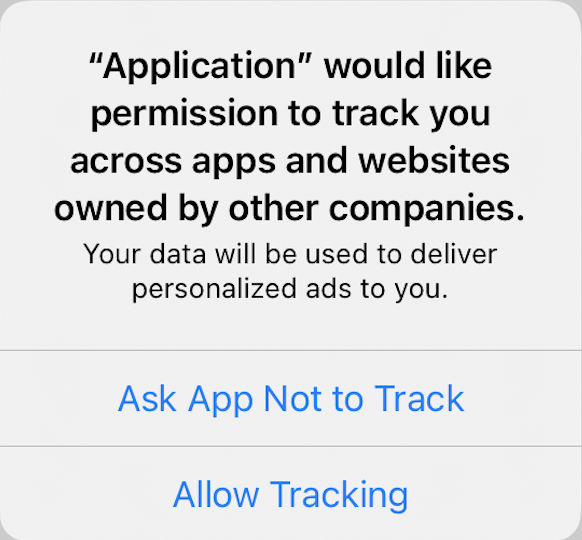
Please implement the following for iOS14 official support.
- Set the following in Info.plist.
| key | type | value |
|---|---|---|
| Privacy - Tracking Usage Description | String | A wording of why you use IDFA |
Manual deployment (not recommended)
If you have installed the SDK manually, you also need the following.
Click here for additional work when manually installing
Add the following frameworks to your application project.
To add frameworks, open the project settings, select Build Phases, expand Link Binary With Libraries, and add the following frameworks.
- AppTrackingTransparency.framework
IDFA license alert display timing
In the case of the corresponding operation above, the IDFA license alert will be displayed when the advertisement is loaded for the first time.
If you want to accelerate the above timing, please call the following process.
- Please import the following header file.
#import <GNAdSDK/GNAdSDK.h>
Please call the process below.
- ObjectiveC
[GNAdSDK initSDK];1- Swift
GNAdSDK.initSDK()1
About getting permission from IDFA permission alert
In case of IDFA consent type support, it is recommended to implement to display "description message" immediately before the alert.
The descriptive message will include information about how your user data will be used and how to enable personalized advertising.
