Unity installation assistance tool
Introduction
Implementing multiple network mediations with AdMob ads in Unity is complicated.
By using this tool, we will help you to install ad network mediation.
Ad networks supported by this tool are as follows.
- GenieeSDK
- Tapjoy
- UnityAds
- Adcolony
- Maio
- Nend
- AppLovin
How to use
Installation of assistance tools
- Download unity package from the following.
unity assistance tool - From the Unity application menu, go to [Assets] -> [Import Package] -> [Custom Package] and import the downloaded file.
Description of assistance tools
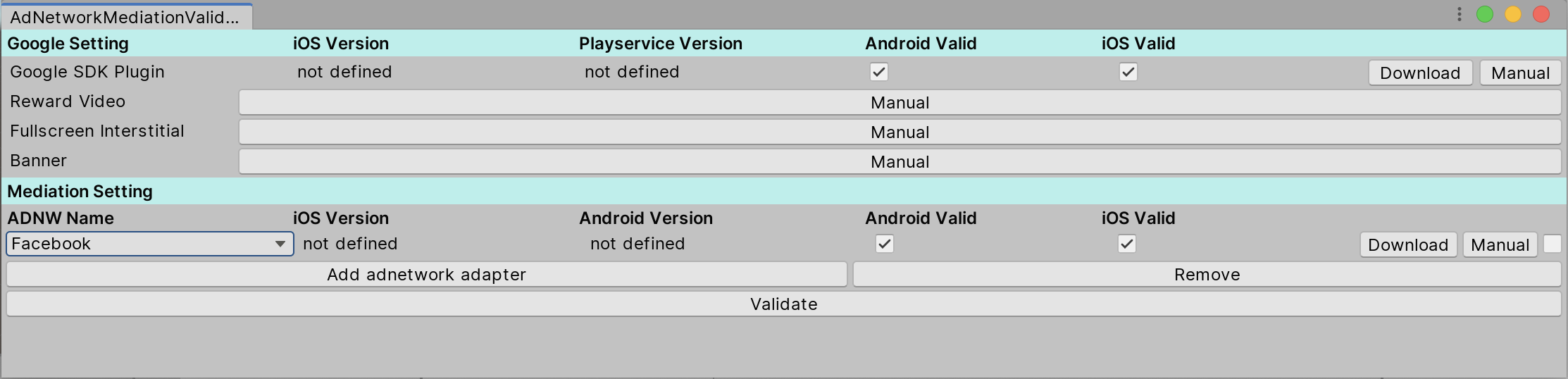
| Item | Operation UI | Description |
|---|---|---|
| Google Setting | Android Valid check box | For Andoroid, check if the latest version is incorporated when the Validate button is executed. If it is not the latest version, it is displayed as Warning on the unity console. |
| Google Setting | iOS Valid check box | For iOS, check if the latest version is incorporated when the Validate button is executed. If it is not the latest version, it is displayed as Warning on the unity console. |
| Google Setting | Download button | Go to the download page of the latest version of Google Mobile Ads library. |
| Google Setting | Manual button of Google SDK Plugin | Transit to the manual page of how to implement the Google Mobile Ads library. |
| Google Setting | Manual button for Reward Video | Reward Video Transit to the manual page of how to implement advertisement. |
| Google Setting | Fullscreen Interstitial Manual button | Transit to the manual page of how to implement Fullscreen Interstitial advertisement. |
| Google Setting | Banner Manual button | Transition to the manual page of how to implement Banner advertisement. |
| Mediation Setting | ADNW Name list box | Select a mediation adapter. ・GenieeSDK ・Tapjoy ・UnityAds ・Adcolony ・Maio ・Nend ・AppLovin |
| Mediation Setting | Android Valid check box | For Andoroid, check if the latest version is incorporated when the Validate button is executed. If it is not the latest version, it is displayed as Warning on the unity console. |
| Mediation Setting | iOS Valid check box | For iOS, check if the latest version is incorporated when the Validate button is executed. If it is not the latest version, it is displayed as Warning on the unity console. |
| Mediation Setting | Download button | Transit to the download page of the library specified in the ADNW Name list box. |
| Mediation Setting | Manual button | Transit to the manual page of the implementation method specified in the ADNW Name list box. |
| Mediation Setting | Remove check box(right side) | Check the ad network adapter to be deleted. |
| Mediation Setting | Add adnetwork adapter button | Add the ad network adapter to check. |
| Mediation Setting | Remove button | Delete the ad network adapters you want to check(items with the Delete check box checked). |
| Validate button | Check if each library is imported. The version of the library included in iOS Version/Playservice Version is described. |
When you click the Validate button, the library is imported or the result is displayed in a dialog.
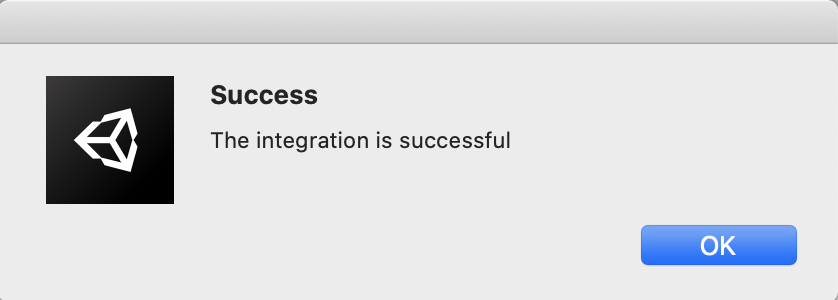
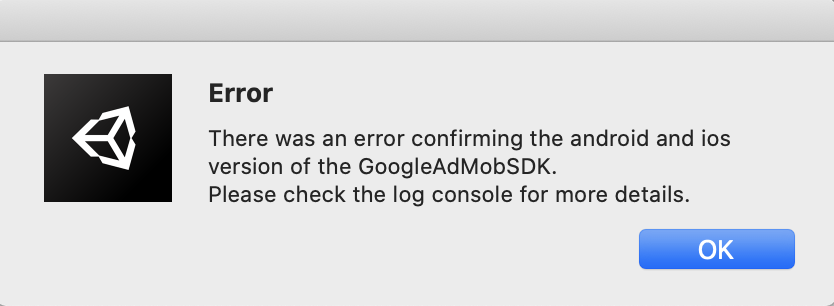
Google's Mobile Ad SDK implementation
- From the Unity application menu, go to [Window] -> [AdNetworkMediation] -> [Validator] and start the auxiliary tool.
- Click the download button of the "Google SDK Plugin" item on the auxiliary tool screen to download the unity package.
- Click the manual button of the "Google SDK Plugin" item on the auxiliary tool screen, and install the Google SDK Plugin library referring to the content described in the link.
- Click the manual button of the target advertisement (Reward Video/Fullscreen Interstitial/Banner) and introduce the advertisement by referring to the content described in the link.
Mobiletion SDK implementation of Mediation Adapter
- From the Unity application menu, go to [Window] -> [AdNetworkMediation] -> [Validator] and start the auxiliary tool.
- Click the download button of "Mediation Setting" item on the auxiliary tool screen to download unity package.
- Press the manual button of "Mediation Setting" item on the auxiliary tool screen, and install the library of Mediation adapter referring to the contents described in the link. (You only need to import the basic unity package.)
