Getting started
This guide explains how to install Geniee Ad SDK on your application
Cocoapods integration
Add the following line to Podfile
pod 'Geniee-iOS-SDK'
Manual integration(deprecated)
Click here to see manual integration
Download Geniee SDK
Download Geniee iOS SDK from the following URL.
Xcode configuration
- Uncompress Geniee iOS SDK
- Add
GNAdSDK.xcframework
Right-click the project icon in Xcode's Project Explorer and add GNAdSDK.xcframework from [Add Files to ..]
「Build Settings」→「Framework Search Paths」(Set the path of GNAdSDK.xcframework)
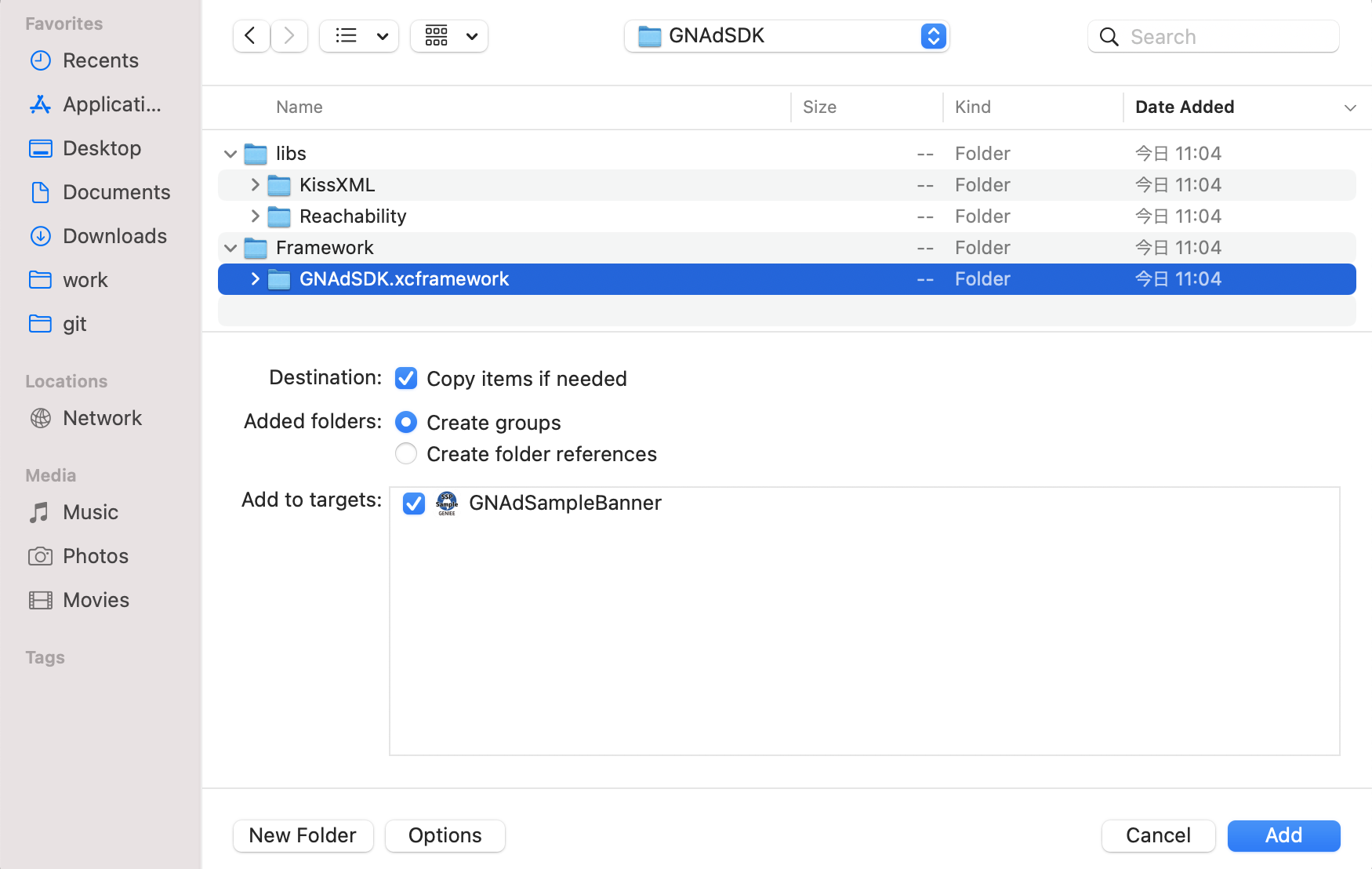
Add additional neccesary frameworks
Open the project settings
Select Build Phases
Expand Link Binary With Libraries
Add the following frameworks.
UIkit.frameworkAdSupport.frameworkCoreGraphics.frameworkCoreLocation.frameworkCoreTelephony.frameworklibxml.2.2.tbdSystemConfiguration.frameworkAVFoundation.frameworkAudioToolbox.frameworkCoreFoundation.frameworkCoreMedia.frameworkQuartzCore.frameworkMessageUI.frameworkFoundation.frameworkAppTrackingTransparency.framework
- Add
Reachabilitylibrary for internet connection
- If
Reachabilityis NOT added, then addReachability.handReachability.mto your project. Otherwise, it is unncessary to add again because errors might occur
Add
KissXMLlibraryIf
KissXMLis NOT added, then addKissXML.mandKissXML.hto your project. Otherwise, it is unncessary to add again because errors might occurAdd
-lxml2toOther Linker Flagsin the project'sBuild Settings.Add
${SDKROOT}/usr/include/libxml2toHeader Search Pathsof the project'sBuild Settings.The SDK uses ARC(Automatic Reference Countint)
When adding SDK to a project not using ARC, set the option to enable ARC appropriately.
For setting, select the target in the project route and add
-fobjc-arctoBuild Settings→Linking→Other Linker Flags.Disable Bitcode
When using advertisement SDK of version less than V.2.1.3, change the project's
Enable Bitcodeto invalid in Xcode 7.To change, select the target in the project route and set
NotoBuild Settings→Build Options→Enable Bitcode
